Do you wish to adorn your plain laptop cover with some more unique and creative ideas since you’re sick of staring at it? You may customize your laptop to represent who you are as a person with a few easy-to-find materials that you could already have around the house or buy at a craft store. Make sure you take precautions to protect your laptop when decorating.
Decide what parts of your laptop you want to decorate.
When it comes to personalizing your laptop with decals, you have a lot of possibilities. The top, the keyboard, and even the touch pad are all customizable.
Make sure you choose decals, skins, and stickers that are intended for that purpose before adhering anything directly to your laptop (not the protective cover). Typically, stickers used for this purpose are composed of vinyl.
Turn off your laptop, then wipe it down.
Your laptop’s surfaces should all be clean for decals, tape, skins, and stickers to apply smoothly. Instead of using surface cleansers, use water.
Wipe clean the surfaces you will be applying any form of decoration on with a moist towel, but not soggy.
After wiping down the laptop, wash your hands to help keep it that way.
After wiping down the laptop, make sure it’s entirely dry and ready to apply decals by using a dry cloth.
Decorate your keyboard using washi tape.
Washi tape is a widely used method of keyboard customization. You can safely use washi tape, a decorative masking tape kind, on your keyboard. You can mix and match the dozens of patterns that are available.
Washi tape is available at a lot of craft stores. It is offered by other retailers online as well.
Trim tape to the appropriate length for each key, then adhere the strips to the keyboard. Perhaps you could write the matching letter on the tape very softly. Washi tape can occasionally be very thin. If so, it’s possible that the lettering will still be visible through the tape.
Decorate your laptop using a skin.
The laptop’s entire back (behind the screen) is covered in skins that include intricate images. When you want a single, striking image, skins work nicely.
Many websites allow you to post your own photographs to be turned into laptop skins, or they sell pre-made skins.
Another way to create your own laptop skin is to purchase sticker paper and use your computer’s printer to print the desired image onto it.
Applying the skin involves carefully peeling back one edge and adhering it to a laptop edge. Then, smooth the skin down with a straight edge (a credit card works well for this) and gradually peel away the back of the skin, a little at a time.
Use individual decals and stickers to customize your laptop.
You can add individual stickers to your laptop to make it more unique and customized. Decals are available for purchase from numerous internet retailers.
Vinyl is frequently used for decals. Regular stickers are more difficult to remove than vinyl decals.
Keep in mind that when the laptop is open, stickers that are facing you and looking upside down when it is closed will seem upright to everyone else.
Make sure you want ordinary stickers before you put them on, as they can be very difficult to take off.






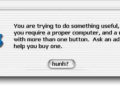
Discussion about this post